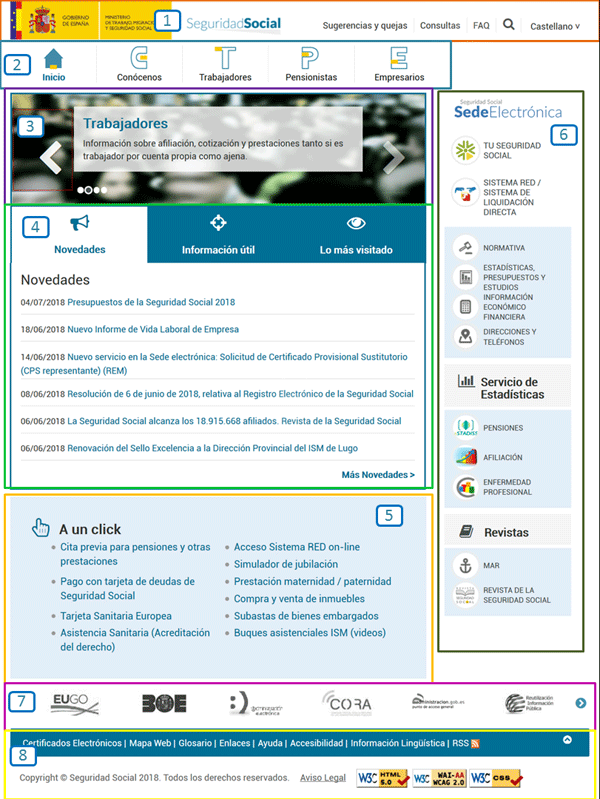Ayuda
Resolución de pantalla
Este portal está optimizado para los navegadores soportados desde Internet Explorer 9.0 y/o versiones superiores, FireFox 16.0, Safari 7.0, Opera 15.0 y Google Chrome 26.0; así como sus últimas versiones vigentes.
El portal está diseñado para su visualización desde cualquier dispositivo, por lo que se visualiza de forma óptima en dispositivos Tablet y móviles. En estos dispositivos se ha optimizado para su visualización en las últimas versiones vigentes de Chrome for mobile, Firefox for mobile, y navegador nativo de Android.
Presentación de la Web
La Web de la Seguridad Social muestra las siguientes características:
- Contiene una estructura de contenidos y un sistema de navegación que garantizan al usuario accesibilidad y facilidad de uso.
- Permite acceder al contenido buscado por diferentes rutas de navegación.
- Una parte importante de la información está agrupada y orientada a distintos perfiles de usuarios, como por ejemplo: trabajadores, pensionistas y empresarios.
- En todos los sitios se muestra la ruta de navegación que ha seguido el usuario.
- Existen contenidos traducidos a distintas lenguas (inglés, francés, castellano, catalán, gallego, euskera y valenciano) a los cuales se puede acceder eligiendo cualquiera de las opciones en el desplegable facilitado en el ángulo superior derecho de la Web.
Estructura de la Web
[1] Cabecera: compuesta por: el logotipo del Ministerio de Trabajo, Migraciones y Seguridad Social, el cual enlaza con la Web del citado Ministerio; diferentes opciones de contacto y participativas como "Sugerencias y Quejas", "Consultas", "FAQ"; un Buscador y un desplegable para la selección de la lengua de navegación.
[2] Menú superior de navegación con información orientada a tres perfiles: Trabajadores, Pensionistas y Empresarios.
[3] Carrusel superior con acceso a: Conocenos, Trabajadores, Pensionistas y Empresarios
[4] Panel central de pestañas: “Novedades”, “Información útil” y “Lo más visitado”.
[5] A un click: acceso directo a secciones de mayor interés.
[6] Iconos destacados: acceso a secciones destacadas de la Web, a los servicios de estadísticas y a las Revistas.
[7] Carrusel inferior: se muestran iconos de carácter institucional, con acceso directo al sitio web que representan.
[8] Pie de página: concebida para servir de ayuda en la navegación por la Web : Certificados electrónicos, Mapa Web, Glosario, Enlaces, Ayuda, Accesibilidad, un enlace al contenido referente a “Información lingüística”, el acceso a la suscripción de las fuentes RSS. Debajo se dispone del Copyright, Aviso Legal del sitio Web y se muestran los diferentes logotipos de accesibilidad.
Principales secciones
- Buscador simple y buscador avanzado: presentan la posibilidad de multilenguaje.
- Mapa Web: muestra cómo están distribuidos los contenidos del portal.
- FAQ y Consultas: secciones que sirven para responder o plantear cuestiones relativas a los contenidos de la Web.
- Calendario laboral: muestra las festividades nacionales, autonómicas y locales del año en curso.
- Direcciones y teléfonos: facilita los datos de contactos (teléfono, dirección y mapa de ubicación) de las distintas entidades de la Seguridad Social (administraciones, unidades de recaudación ejecutivas, oficinas de registro, |etc.).
- Lo más visitado: muestra los contenidos con mayor número de visitas de la Web.
- A un clic: Área integrada por enlaces a contenidos ubicados en la Sede Electrónica (Cita previa para pensiones y prestaciones, Perfil de contratante y Tarjeta sanitaria europea) o a contenidos o servicios localizados en la Web.
- Información relacionada en páginas interiores: se muestran enlaces que permiten acceder a páginas que por su contenido pueden ser de interés.
Además, existen secciones específicas que posibilitan realizar los trámites y gestiones del usuario con la Seguridad Social, evitando desplazamientos a alguna las oficinas:
- Sede Electrónica: donde se incluyen todos los trámites que el usuario puede realizar telemáticamente con la Seguridad Social.
- Formularios y modelos: donde el usuario puede encontrar los formularios o modelos de solicitud disponibles en la Web.
- Trámites y gestiones: sección que muestra al usuario los pasos que ha de seguir para realizar sus trámites y gestiones con la Seguridad Social.
- Sistema RED : servicio que ofrece la TGSS a empresas para el intercambio de información y documentos por medios telemáticos.
- Perfil de contratante y subastas y concursos de bienes: donde aparece información sobre licitaciones convocadas, subastas y compra/venta de inmuebles.

 Inicio
Inicio