Pasos a seguir para la solicitud de Cargo en Cuenta
En primer lugar, el usuario deberá acceder al Servicio de Comunicación de datos bancarios. En este servicio deberá informar la cuenta bancaria en la que desea que se realice el adeudo para el CCC indicado. En este servicio el usuario puede informar los datos bancarios para el cobro de liquidaciones cuyo resultado es a devolver (Datos Bancarios para Saldo Acreedor) y los datos bancarios para el cargo en cuenta de liquidaciones cuyo resultado es a pagar (Datos Bancarios para Cargo en Cuenta). Si lo desea, podrá introducir la misma cuenta para Cargo en Cuenta y Saldo Acreedor.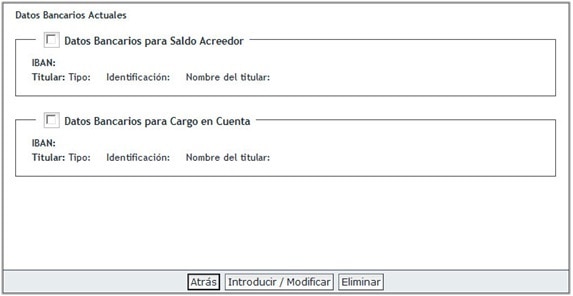
Una vez informada la cuenta bancaria para el CCC, el sistema guardará los datos para los meses siguientes, por lo que no será necesario que cada mes informe el número de cuenta bancaria. Esta cuenta podrá modificarla con posterioridad tantas veces como desee accediendo al mismo servicio de Comunicación de datos bancarios.
Una vez que el CCC tiene anotada una cuenta bancaria en el sistema, deberá acceder al Servicio de Confección de liquidaciones para elaborar la liquidación, introduciendo las bases de cotización de los trabajadores y pulsando el botón “Calcular”. Una vez que se han superado las validaciones se accederá al borrador de la liquidación. Si está conforme con los cálculos realizados, accederá a la pantalla siguiente, en la que el usuario deberá seleccionar la modalidad de pago de Cargo en Cuenta y pulsar sobre “Confirmar Liquidación”.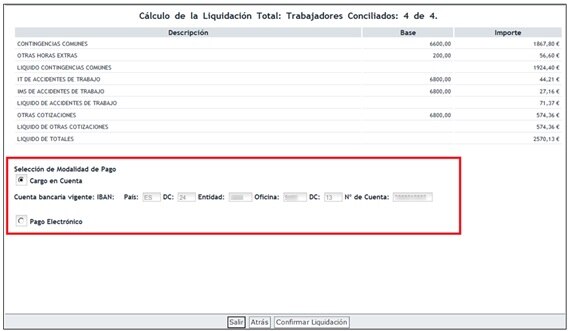
Es importante señalar que la cuenta bancaria que aparece en esta pantalla será la que ha introducido a través del Servicio de Comunicación de datos bancarios. Desde esta pantalla no puede modificarse esta cuenta. Si desea modificarla, deberá cambiar la cuenta a través del Servicio de comunicación de datos bancarios y posteriormente acceder nuevamente al servicio de Confección de liquidaciones, y le aparecerá la nueva cuenta informada.

 Inicio
Inicio