Instructions for implementing the Resolution of 10-October-2008 of the Social Security General Treasury on the authorisation to defer the payment of employer's social security contributions and for joint collection items
Resolution of 10 October 2008, of the General Treasury of the Social Security states that:
- "Companies that operate in the air transport sector, CNAE 62100 and 62200, with affiliated workers for whom Social Security contributions must be made and who are current in compliance with their obligations to Social Security, may request authorisation to defer the regulatory payment period by nine months for the whole of the employer's Social Security contributions and for the joint collection concepts corresponding to ordinary settlements in the settlement periods from October 2008 to June 2009, which must be paid monthly from August 2009 to April 2010."
- "The companies who receive this authorisation must deduct and withhold the worker contributions and pay in this amount within the regulatory payment period."
INSTRUCTIONS FOR IMPLEMENTING THE RESOLUTION
- Submitting applications for deferment of contributions
Applications must be submitted at the Administrative Office or Provincial Directorate of the Social Security where the company's main Contribution Account Code is registered, or that which has been authorised to perform the centralised management of the collection functions.
The resolution authorising the deferment of the regulatory payment period will cover contributions from the payment period which are still within the regulatory payment period on the date of application.
- Submitting contribution documents over the RED system
Air transport companies authorised to defer employer contributions must submit the contribution documents according to the following instructions:
- The FAN file will not change. The Worker Payroll Report for all of the bases, allowances and reductions must be submitted. The total segments (EDTTT) must be filled in with the total contributions owed (worker contribution and employer contribution). Therefore, the FAN file will show the total contributions without taking the deferment of the employer contribution into account.
- For companies that request direct debit or electronic payment, the system will automatically calculate the Contribution Payment Receipt for the worker contribution. This Contribution Payment Receipt must be paid within the regulatory payment period (not taking the deferment into account, as this only affects the employer contribution).
- The deferment will not be applied, and therefore the total amount of contributions (worker plus employer) will be calculated for credit balance payments, as well as for those payments in which the amount of the employer contribution that has not been paid is the total amount to pay in.
- Companies that do not use the payment methods and pay in the worker contribution using the TC1 contribution form, should enter the code 1-08 into the “Payment Class and Control Code” (PCCC) box.
- Both for companies who pay in the worker contribution using the payment methods, and those who use the TC1 contribution form, the employer contribution must be paid in within the 9 months subsequent to the regulatory payment period, using a TC1 contribution form, which will contain the deferred employer contributions, as well as the payments made via delegated payment, allowances and reductions. The slip must have a code in the payment class and control code 2-08.
This TC1 corresponding to the employer's contribution (2-08) must NOT be accompanied by the Worker Payroll Report (TC2).
Work is underway to implement a service to obtain the Contribution Payment Receipts corresponding to the deferred employer's contribution (first month of payment August 2009 settlements corresponding to October 2008). Once it has been implemented it will be announced via the RED News Bulletin.
- Only ordinary payments (L00) submitted within the regulatory time period can be deferred. The deferment of contributions for supplementary payments may not be requested.
- The changes required for automatic calculation of the worker contribution will be operational as of 1 December (payment period November 2008).
With regard to the October 2008 payment period (November submission), due to the fact that the system will not be operational until December 2008, the companies authorised to defer contributions who only want to pay in the worker contributions for this month must submit the TC2 (FAN file) without the Payment Method Application, and pay in the worker contribution using the TC1 form and entering the code 1-08.
- The FAN file will not change. The Worker Payroll Report for all of the bases, allowances and reductions must be submitted. The total segments (EDTTT) must be filled in with the total contributions owed (worker contribution and employer contribution). Therefore, the FAN file will show the total contributions without taking the deferment of the employer contribution into account.
- Companies that do not submit the worker payroll report over the RED system
Air transport companies authorised to defer contributions that do not submit the Worker Payroll Report over the RED System are required to submit the Worker Payroll Report (TC2) and two TC1s (one for the worker contribution and one for the employer contribution) to the relevant Administrative Office of the Social Security.
The Administrative Office will stamp the TC1s and enter the codes 1-08 (worker contribution) and 2-08 (employer contribution).
The employer must pay the TC1 at the relevant bank, which does not need to be accompanied by the Worker Payroll Report (TC2).

 Inicio
Inicio
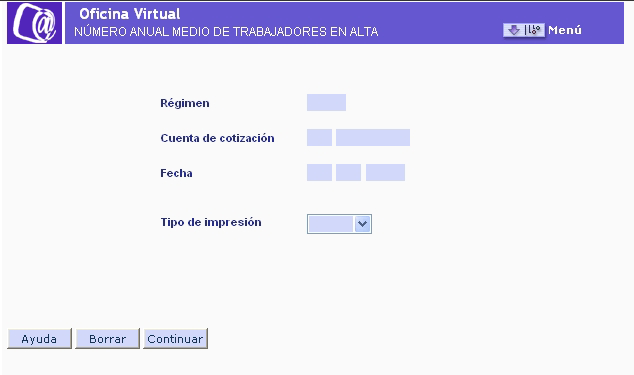

 (PDF,94 KB)
(PDF,94 KB)